You can put a grid on the screen, both in the schematic and board editor. To do this simply follow the path
View > Grid or push the dedicated button placed on the left-top of the editor window.
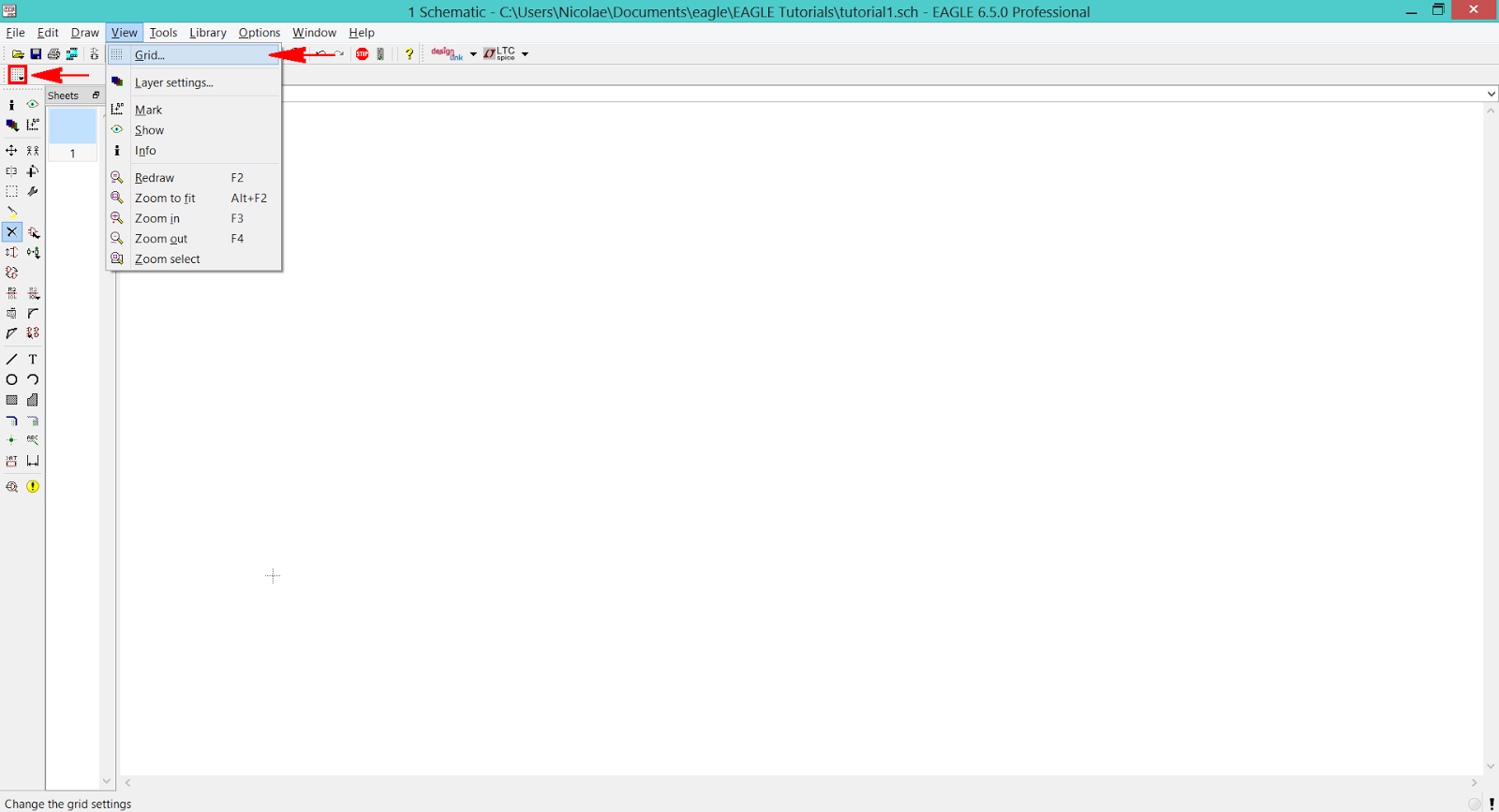 |
| EAGLE CAD - Access The Grid |
The Grid window appears and allows you to display the grid or not, to select the style of the grid (dots or lines) and the size (value and units).
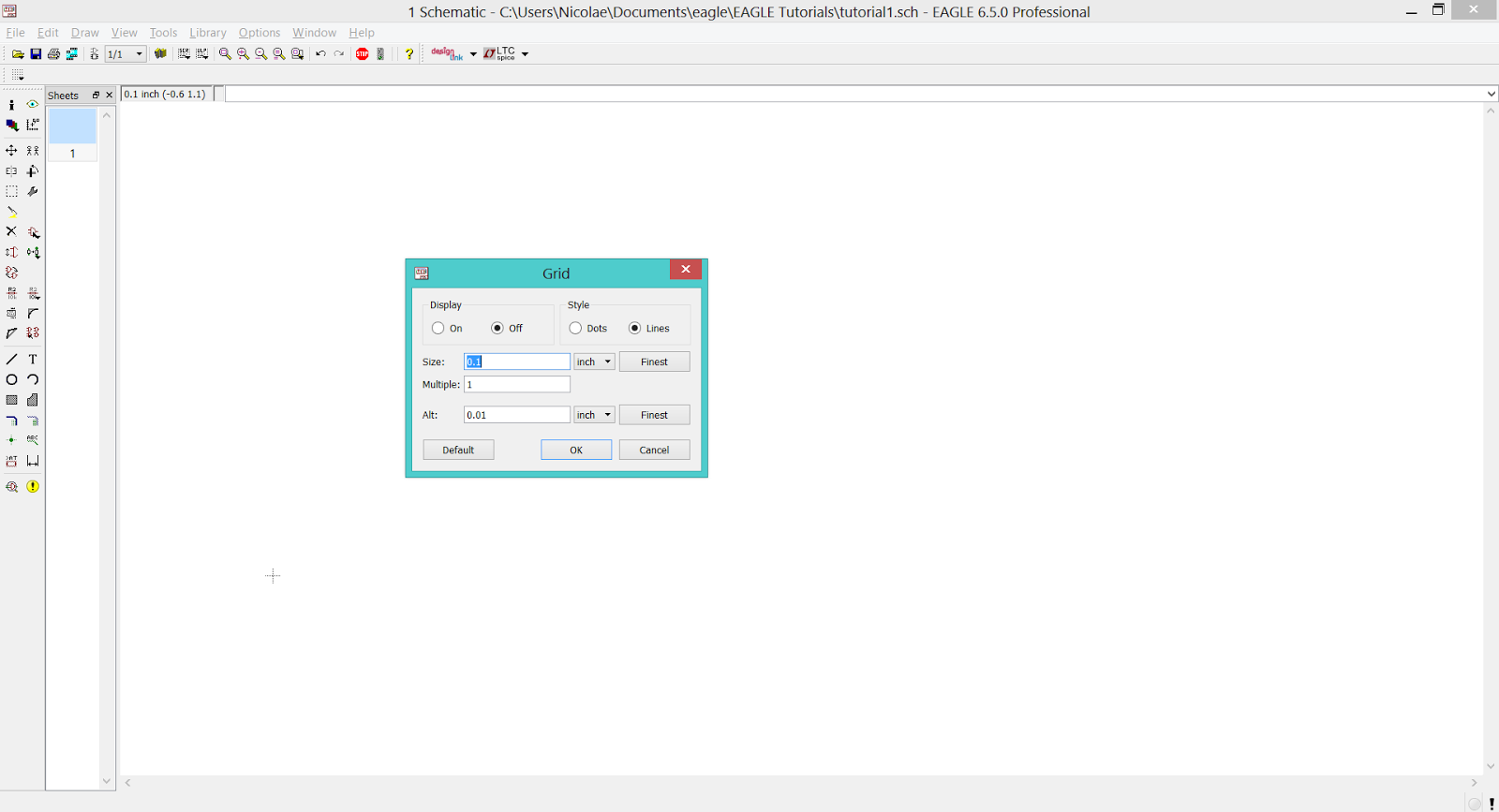 |
| EAGLE CAD - The Grid Window |
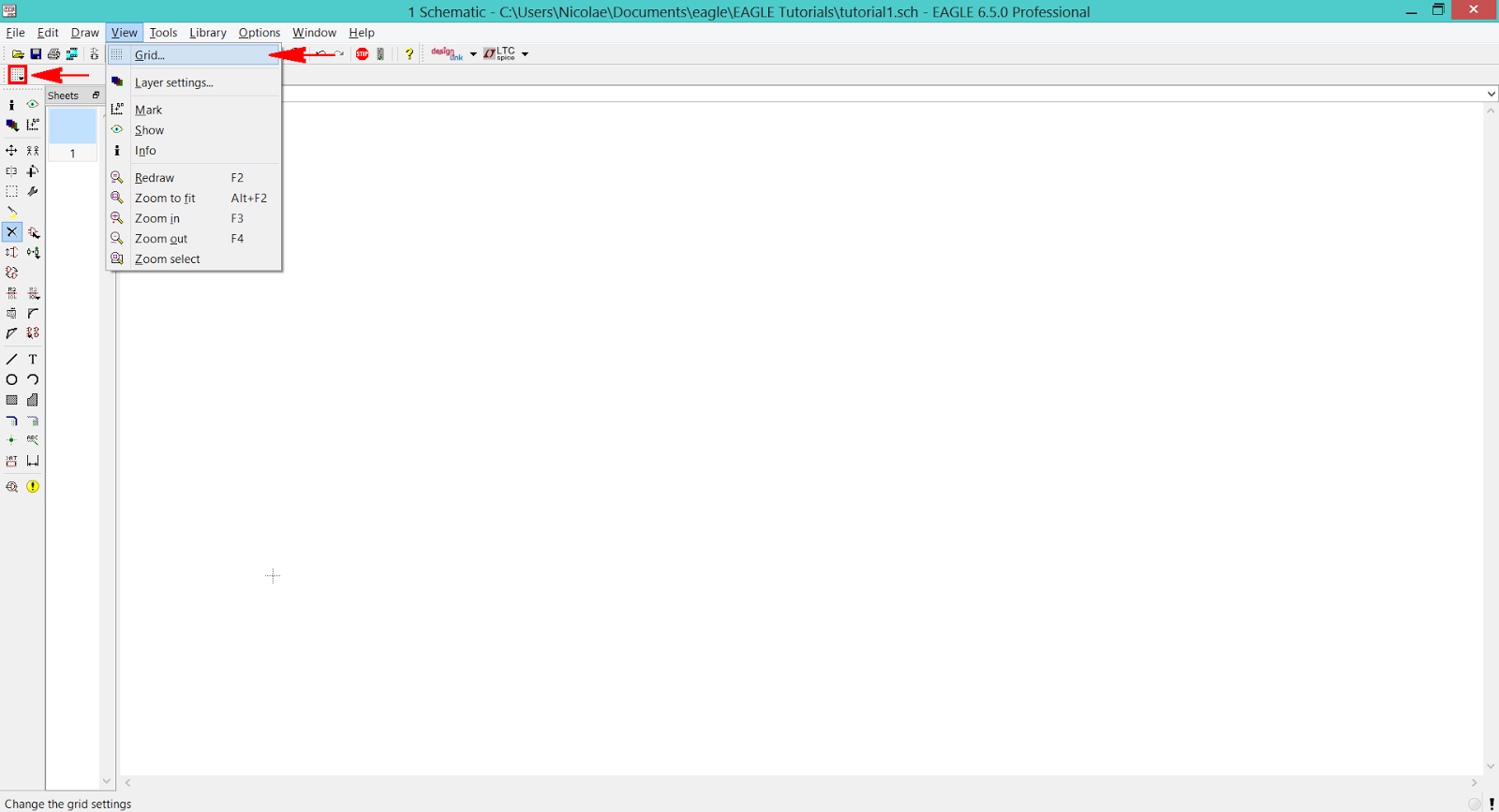
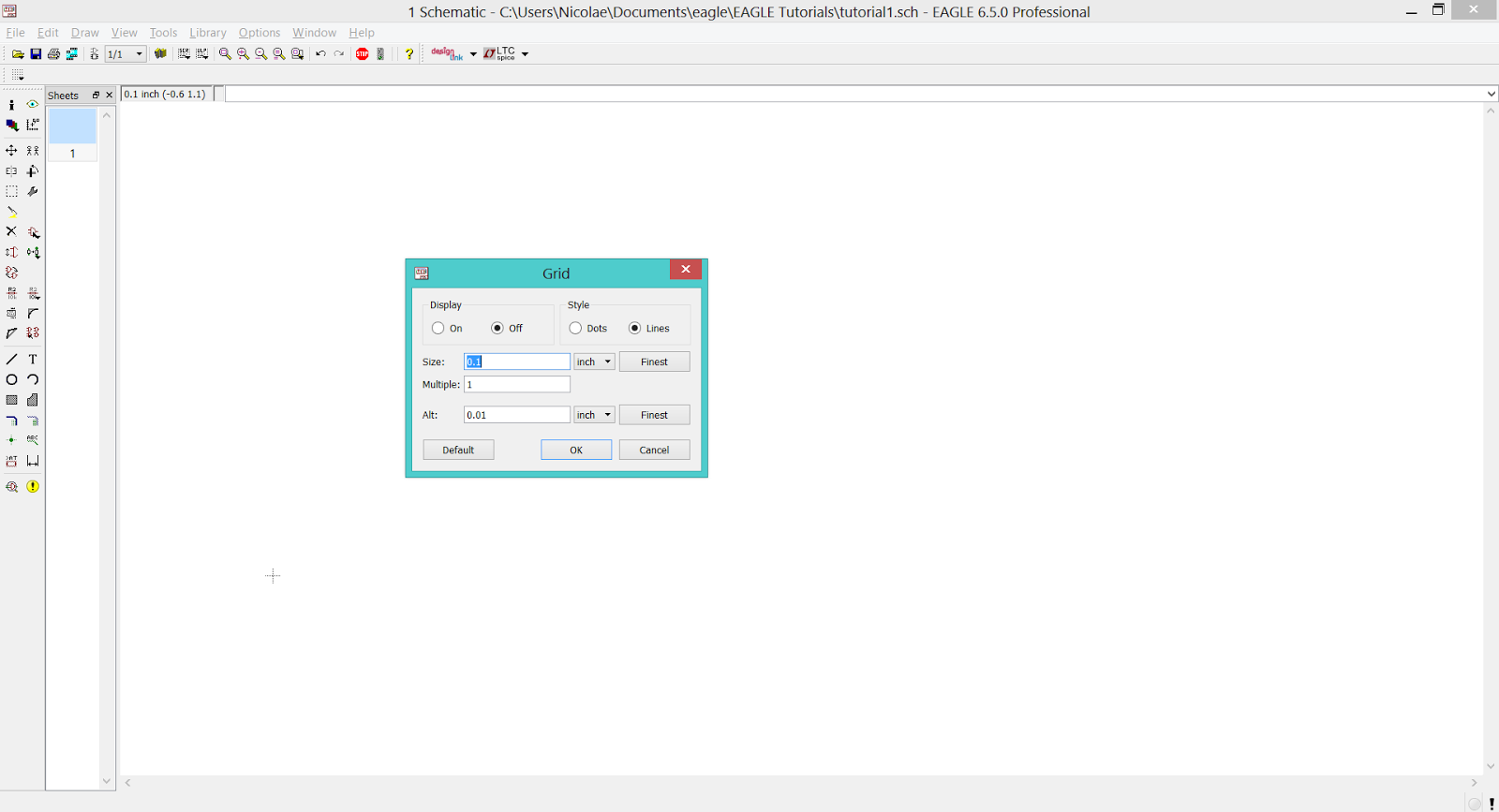
No comments:
Post a Comment