While you're working at a schematic is hard to keep all the component names in order, but at the end it would be nice and helpful if they were. To do this manually it's out of discussion, so we need an automated way to do it. That's why'll be using a
User Language Program.
When you're done with you're schematic press the ULP button from the Toolbar and inside the opened window search for the
renumber-sheet.ulp file.
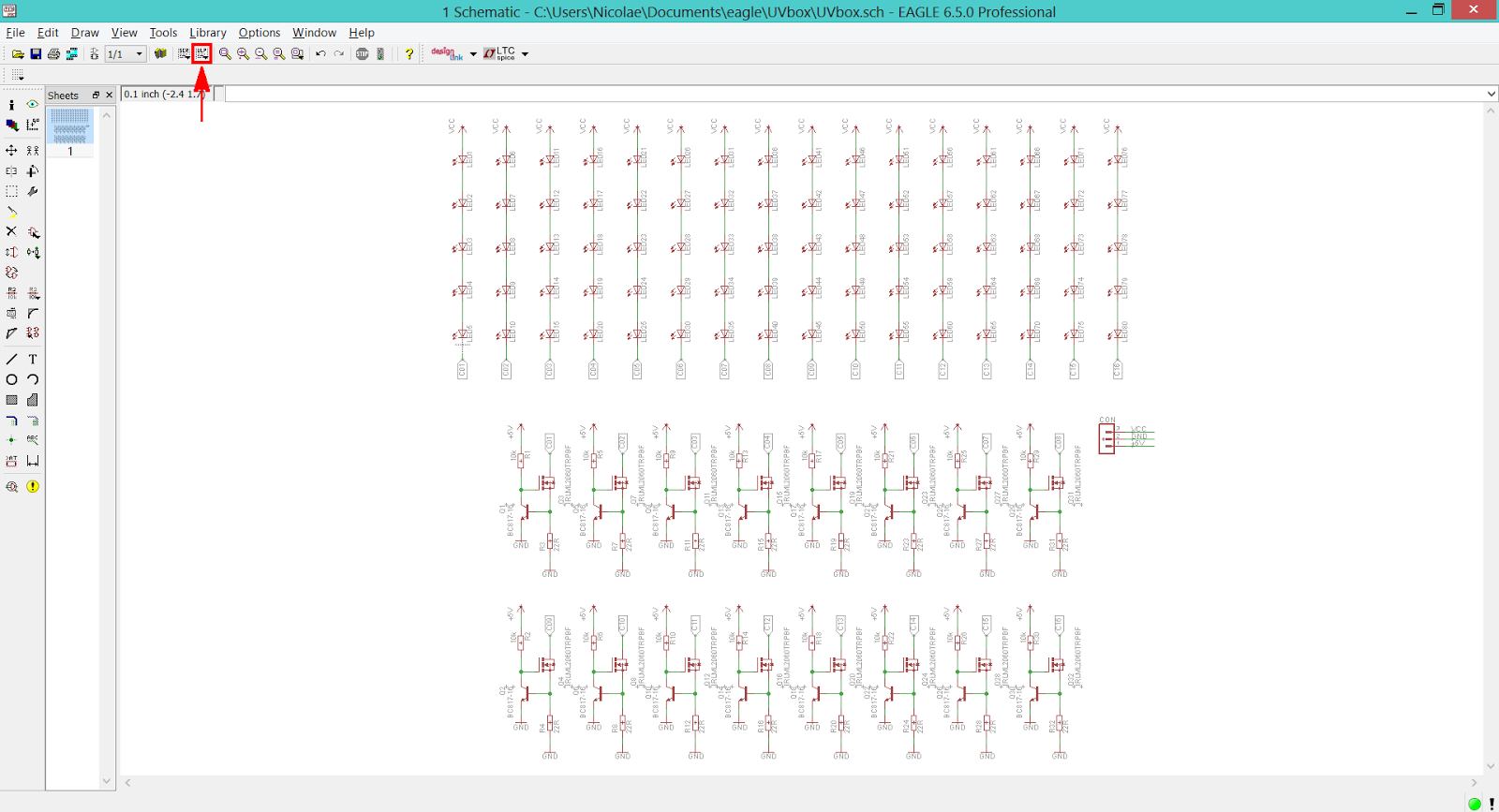 |
| EAGLE CAD - ULP Button, Located On The Toolbar |
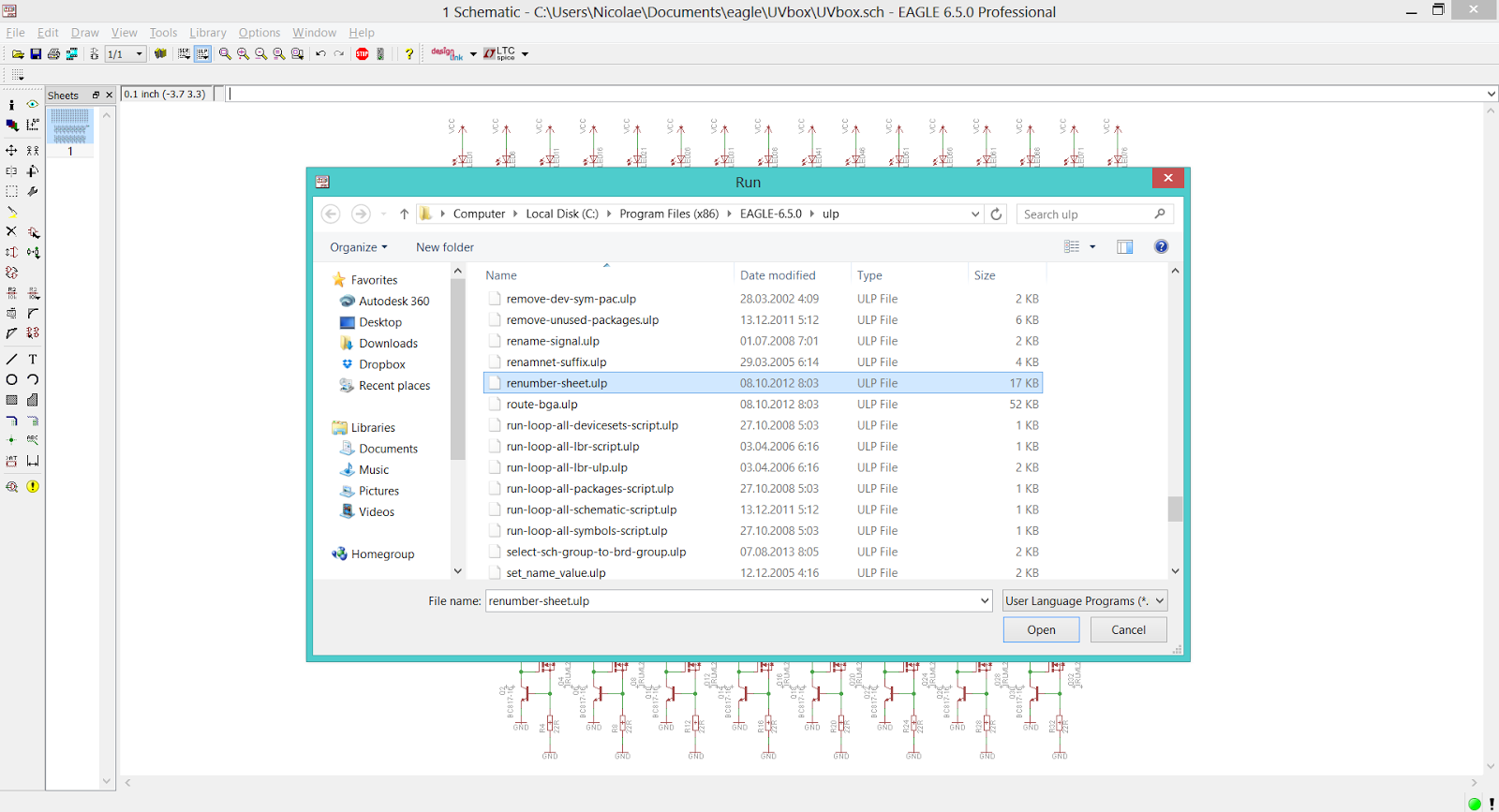 |
| EAGLE CAD - Open The renumber-sheet.ulp Script |
You have a couple of options to play with, after what you'll press the
OK button to run the script. Simple as that!
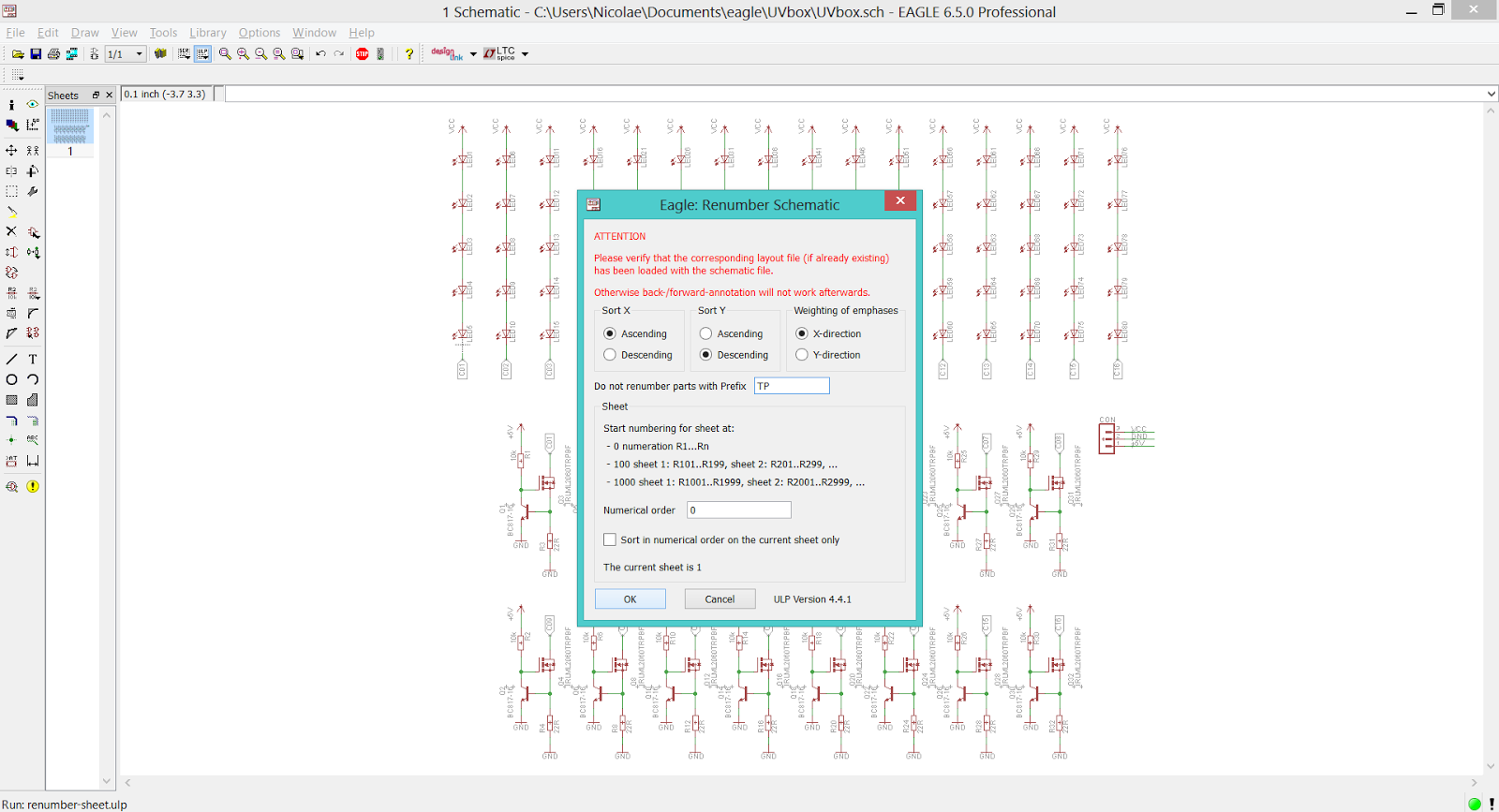 |
| EAGLE CAD - Press The OK Button To Run The Script |
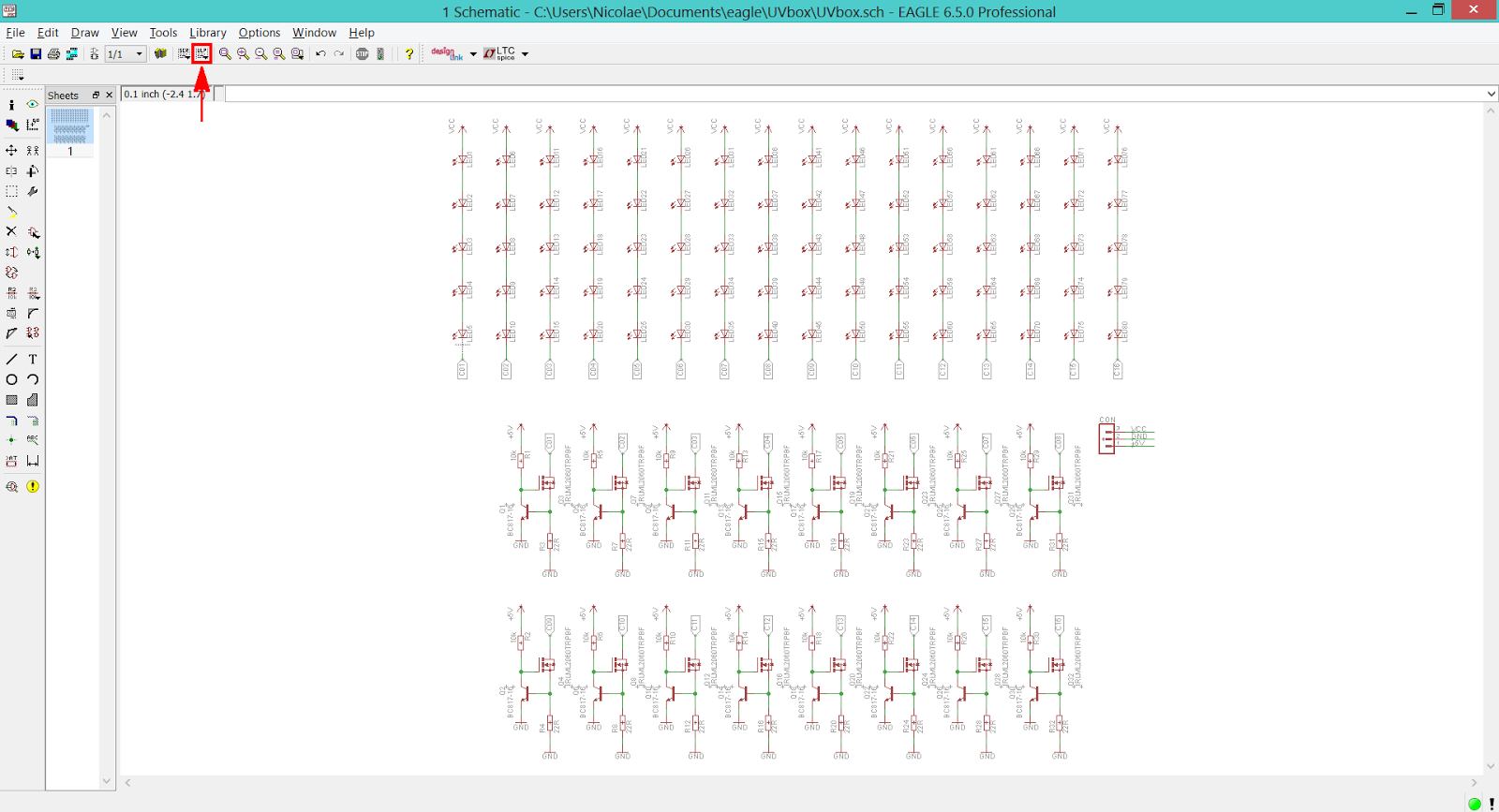
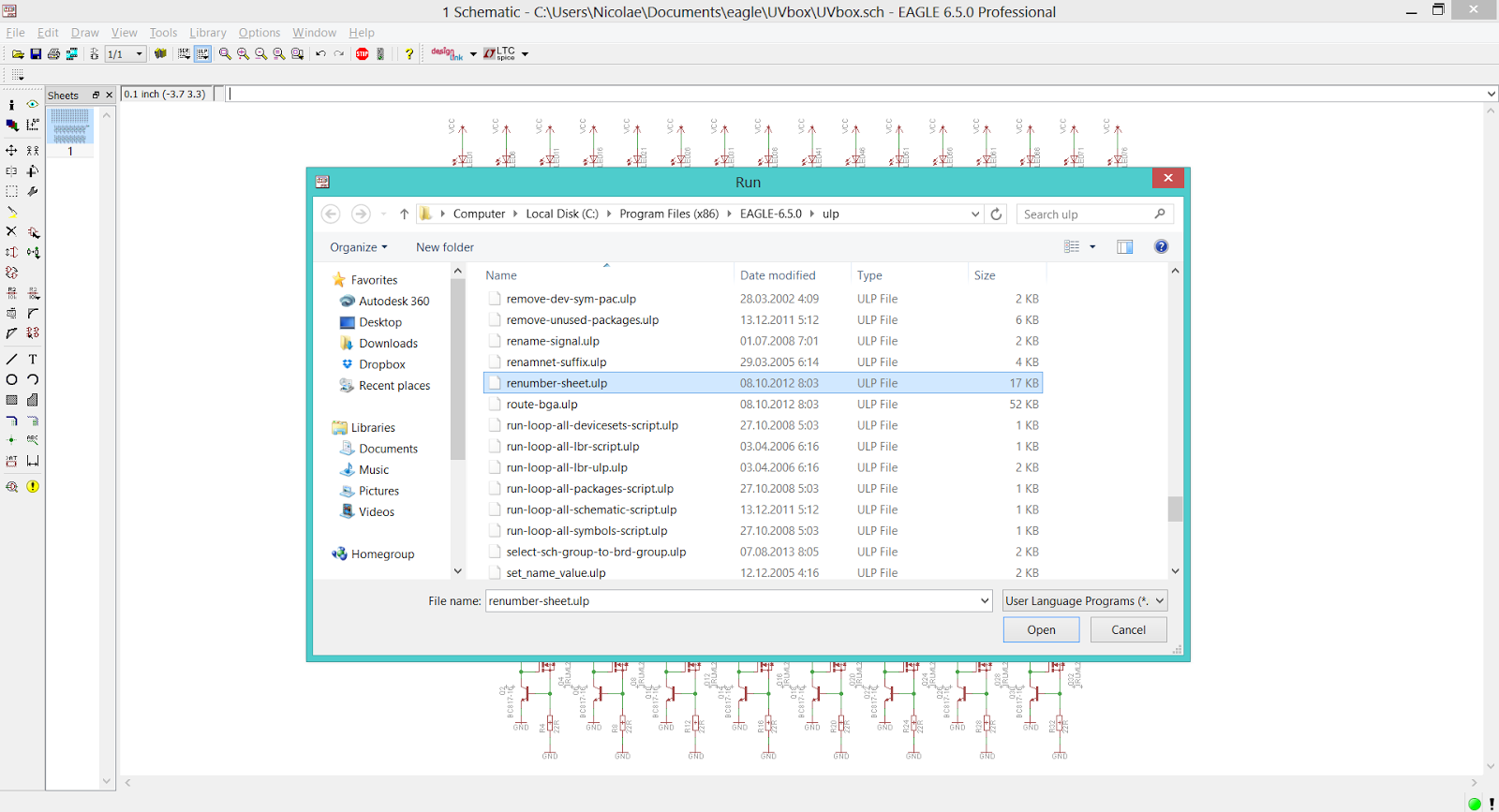
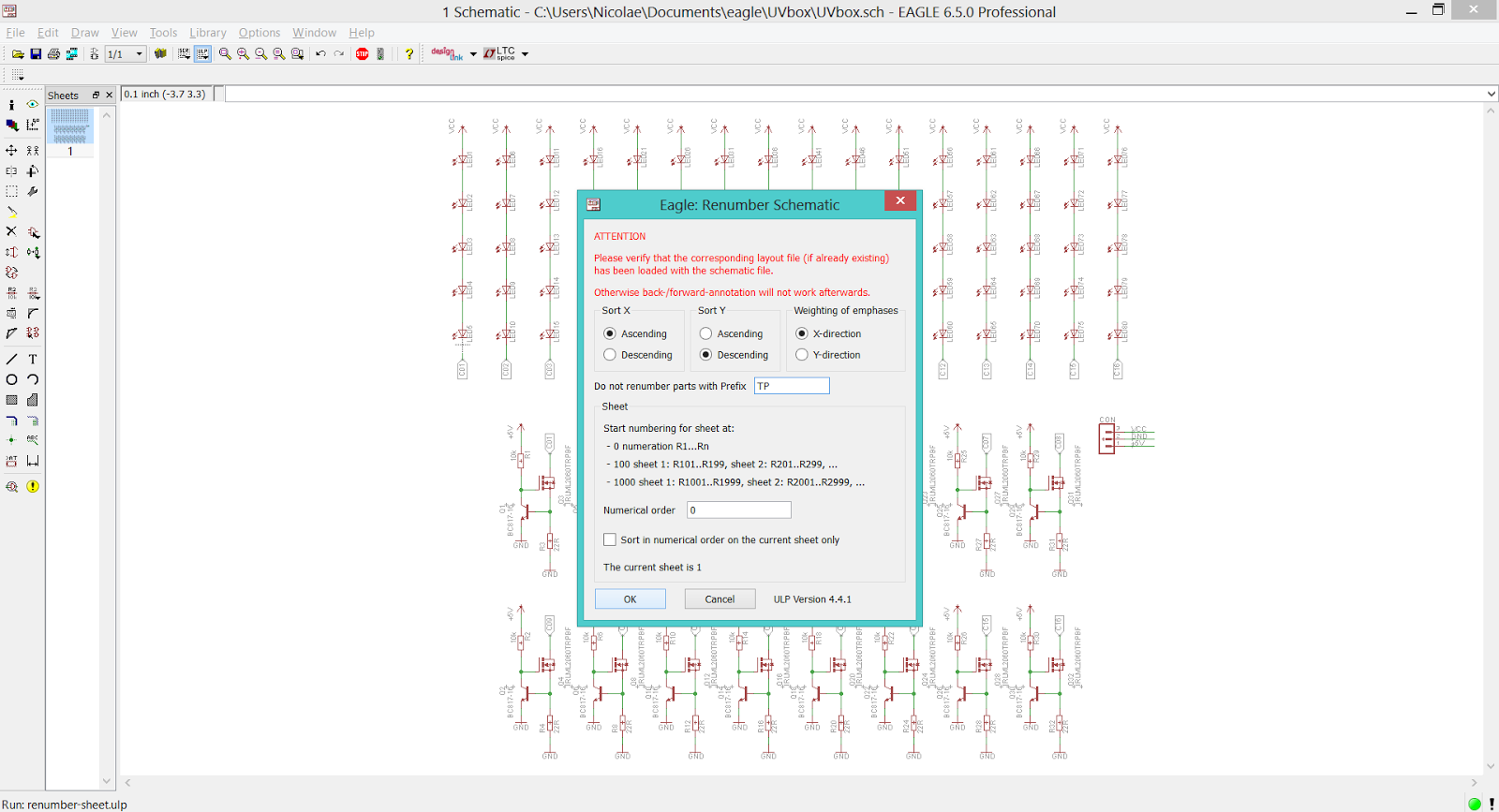

No comments:
Post a Comment